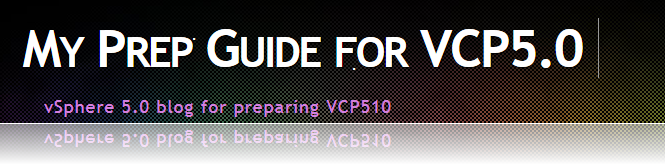New Blog at VCP5.wordpress.com
Posted by Preetam on January 1, 2012
Hi friends, thanks for visiting the site, I’m not blogging on this site anymore, instead I’ve started my new blogs at VCP5.wordpress.com.
Click on image below it will take you there.
Posted in VCP | Leave a Comment »
Visit Http://vcp4.wordpress.com for Recent updates
Posted by Preetam on November 19, 2009
Visit Http://vcp4.wordpress.com for Recent updates
Posted in Blogroll | Leave a Comment »
InTeresting Vsphere posts
Posted by Preetam on September 23, 2009
Posted in Blogroll, VMWare | Leave a Comment »
How to find Queue depth of HBA ?
Posted by Preetam on April 30, 2009
Here is way
How to find queue depth for HBA ?
[root@pz-vmware07 scripts]# tail /etc/vmware/esx.conf
/vmkmodule[0003]/enabled = “true”
/vmkmodule[0003]/module = “tg3.o”
/vmkmodule[0003]/type = “nic”
/vmkmodule[0004]/enabled = “true”
/vmkmodule[0004]/module = “cciss.o”
/vmkmodule[0004]/type = “scsi”
/vmkmodule[0005]/enabled = “true”
/vmkmodule[0005]/module = “lpfcdd_732.o”
/vmkmodule[0005]/options = “lpfc0_lun_queue_depth=16 lpfc1_lun_queue_depth=16 lpfc_tgt_queue_depth=31”
/vmkmodule[0005]/type = “fc”
Or
[root@pz-vmware07 scripts]# esxcfg-module -l
Device Driver Modules
Module Type Enabled Loaded
vmkapimod vmkapimod true true
vmklinux linux true true
bnx2 nic true true
tg3 nic true true
cciss scsi true true
lpfcdd_732 fc true true
[root@ci-vmware07 scripts]# esxcfg-module -g lpfcdd_732
lpfcdd_732 enabled = 1 options = ‘lpfc0_lun_queue_depth=16 lpfc1_lun_queue_depth=16 lpfc_tgt_queue_depth=31’
Posted in Advance Concepts, How to, Storage, VMWare | Leave a Comment »
vi3 Full Book is available for Download
Posted by Preetam on April 30, 2009
Best design guide ever available and that too free of cost. Go and download it here.
VMware Infrastructure 3: Advanced Technical Design Guide Downloads
Thank you to Ron,Mike and Scott.
Posted in How to, VMWare | Leave a Comment »
while reading blades
Posted by Preetam on October 9, 2008
Internetwork Operating System stands for IOS
Downlink ports are connected to blade network cards using the enclosure’s shared backplane. Uplink ports connect the switch module to external network switches.
The following network interconnect modules are available for the HP c-Class BladeSystem
· HP 1/10Gb Virtual Connect Ethernet Module for c-Class BladeSystem
· Cisco Catalyst Blade Switch 3020 for HP c-Class BladeSystem
· HP GbE2c Ethernet Blade Switch for c-Class BladeSystem
HP supports the following FC switch models
· HP 4Gb Virtual Connect Fiber Channel Module for c-Class BladeSystem
· Cisco MDS 9124e Fabric Switch for HP c-Class BladeSystem
· Brocade 4Gb SAN Switch for HP c-Class BladeSystem
This web-based management suite (HP Insight control) includes:
· HP SIM
· iLO 2
· Onboard Administrator
· HP ProLiant Essentials Rapid Deployment Pack; Server Migration Packs for P2P, P2V, V2V (Virtual to Virtual), and V2P; and many other management packs
The 10U HP BladeSystem c-Class enclosure can support up to 16 HP server blades versus the 9U IBM Blade Center H enclosure, which supports up to 14 IBM server blades. In server systems, a U is a standard unit of measure, equal to 1.75 inches, for vertical usable space or height of racks and cabinets. A 20U rack, for example, has 20 rack spaces in 35 inches of vertical space.
To find the BL equivalent of a ProLiant DL series server, just add "100" to the model number. For example, a ProLiant BL460 blade server is the equivalent of a ProLiant DL360 rack-mounted server.
For example, 16 x 1U servers with redundant power require 24 power supplies and 24 power cables. An HP BladeSystem c-Class enclosure with 16 server blades requires only six power supplies and six power cables. Blade systems use fewer fans. For example, 16 x 1U servers with redundant fans require approximately 144 fans. An HP BladeSystem c-Class enclosure with 16 server blades requires only 10 fans. Fewer fans equates to less power consumed.
If you have an existing network or FC infrastructure, you may want to have an unmanaged direct connection between each server blade and an external network or FC switch. Ethernet and FC pass-thru modules provide the unmanaged direct connections. Pass-thru modules don’t provide any cable consolidation between the enclosure and the external switch or SAN and are not as popular as network and FC interconnect modules. Consider using pass-thru modules only if you already have a significant, underutilized investment in network or FC switches.
Posted in Blades, HP, VMWare | Leave a Comment »
VMWare Some Links Quick Reference
Posted by Preetam on September 26, 2008
Posted in VMWare, VMWARE_KBs | Leave a Comment »
How to check which is your Primary node in HA ?
Posted by Preetam on September 22, 2008
[root@my-vmware01 root]# cat /opt/LGTOaam512/log/aam_config_util_listnodes.log
KEY: -z VAL: 1
KEY: domain VAL: vmware
KEY: cmd VAL: listnodes
CMD: hostname -s
RESULT:
————-
my-vmware01
CMD: /opt/LGTOaam512/bin/ft_gethostbyname my-vmware01 |grep FAILED
RESULT:
————-
list_nodes
CMD: /opt/LGTOaam512/bin/ftcli -domain vmware -connect my-vmware02 -port 8042 -timeout 60 -cmd listnodes
RESULT:
————-
Node Type State
———————– ———— ————–
my-vmware01 Primary Agent Running
my-vmware02 Primary Agent Running
Total time for script to complete: 0 minute(s) and 1 second(s)
Posted in Advance Concepts, How to, Logs, VMWare | Leave a Comment »
VMware launches VI Ops portal
Posted by Preetam on September 14, 2008
Amazing site (http://viops.vmware.com/home/index.jspa) is launched by VMWare. And great stuff is over here. Proven practices. I like the concept and i can assure it is going to help us all. Just have a look Blades vs. traditional Rack servers. Meaningful discussion is going on here. And many more.
Found a good blog there http://virtuallycrazy.blogspot.com/
Good Redbook http://www.redbooks.ibm.com/abstracts/redp3953.html
And again good stuff here http://perspectives.mvdirona.com/2008/09/11/WhyBladeServersArentTheAnswerToAllQu estions.aspx
What else ? Thanks to VMWare again !!
Posted in Advance Concepts, Tips, VMWare | Leave a Comment »